I love Pinterest – but there are a couple of things that frustrate me due to the inherent problems that arise from this type of site. Tons of freedom and large numbers of imperfect human users have created some problems:
- With freedom to use any description you like, searching for key words really only displays a fraction of the useful pins that exist on the site. (Pins described as ‘cute’ will not show up in a search for ‘lamp’)
- Pretty often, I run across a picture that I would love to see more about only to realize that the original pin is linked to a search engine, to a blog that is not the original source (and does not link to the original source) or to the blog’s home page which makes it extremely hard to find the original post.
When I pin something, I want to be able to reference the original source in the future, so I tend to be OCD about finding the source post. I have a couple of tools I have started using to make it easier: Google Image Search and TinEye Reverse Image Search. I like Google best, but usually I get at least a few links containing the image I am trying to find. So I just go through the links until I find the original source. It is time consuming sometimes, but I like having it right for future reference.
This is not to say that I don’t have any pins that are linked to the wrong websites, but I try to correct the links when I find one that is wrong. If you find that you have an incorrect link on one of your pins, all you have to do is hit ‘edit’ and type the correct link into the ‘link’ field.
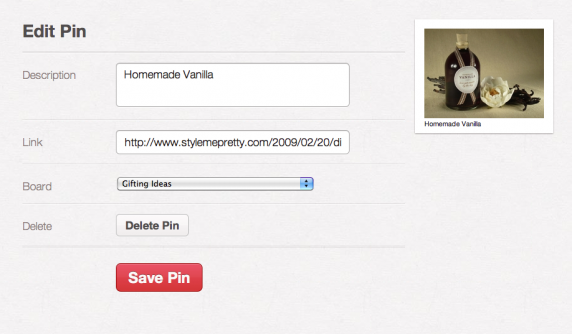
To read more about this, I also found a similar post by a designer out of Oregon.

Well said…i fall victim to this as well…and have been guilty of incorrect pinning myself.
We all have! I just hope that I am getting better at pinning correctly, and in-turn anyone repinning one of my items will have it right too!